Cookies
A cookie is a piece of information in the form of a small text file that is generated and set by our website and placed on your computer’s hard drive.
Cookies make your interaction with our website faster and easier. Without cookies, it would be very difficult for our website to remember your preferences or registration details between each web page you use and between each time you visit the site.
They are not computer programs, and they can't be executed as code. Cookies cannot access any information on your computer - so a cookie cannot read any other information saved there such as your email address for example. We do not use cookies for identifying shopping habits or targeting advertising.
We use cookies mainly because they save you time and make your browsing experience more efficient and enjoyable. Without cookies you will have to reset your preferences on each page you visit. We also use cookies to record anonymous statistics on which parts of the website are popular and how many different people visit the site.
To find out more information about cookies generally, visit All About Cookies.
What cookies are used on this site?
- Google Analytics cookies: _ga, _gat, _gid
These cookies are used to collect information about how visitors use our website. We use the information to compile reports and to help us improve the website. The cookies collect information in an anonymous form, including the number of visitors to the website, where visitors have come to the website from and the pages they visited.
Read Google's overview of privacy and safeguarding data
- Compliance Cookie
This cookie is used to remember a user’s choice about cookies on the Families website. Where users have previously indicated a preference, that user’s preference will be stored in this cookie.
- Youtube / Vimeo Cookies: PREF*, VSC*, VISITOR_INFO1_LIVE*, remote_sid*
We embed videos using Youtube or Vimeo. These may set cookies on your computer once you click on the YouTube or Vimeo player. Read more at YouTube’s embedding videos information page and Vimeo's embedding videos information page.
- Web Storage: localStorage
With localStorage, web applications can store data locally within the user's browser. Before HTML5, application data had to be stored in cookies, included in every server request. localStorage is more secure, and large amounts of data can be stored locally, without affecting website performance.
- Session Cookies
A session cookie stores your browsing information and is active until you leave the site and close your browser after which it is deleted.